Alphanumeric Display DLR2416
At work, one of our HPU pump control cards died, the control card looks like this and hosts an interesting four-digit alphanumeric display:
So, out comes the Arduino and breadboard, and downloaded the datasheet for the display (readily available if you google “DLR2416 datasheet”).
This display has 7 data pins to receive ASCII code as per the table below, with two address pins to select the ‘segment’.
After a bit trial and error, and thanks to this website by a guy who successfully interfaced with a similar display, I managed to get some characters displayed. I used a 74HC595 shift register to push out the data to the DLR2416, plenty of example code on the Arduino site for help with that.
The above schematic doesn’t show the 1microfarad decoupling capacitor from data to ground, which was required to prevent the display sometimes showing erroneous characters.
I played about a bit more, added a temperature sensor and had it display the current temperature, and managed to have the display scroll text.
Soldered to a protoshield, with space for an additional display if I can find one:
See below for code. Need to get my hands on an additional display to play with!
– Wayne
2019: I obtained another display and used this project in my first Eagle Cad design. See below code for images. I have a few of these unpopulated PCBs available if anyone wants one, just send me a mail.
[pastacode lang=”c” message=”DLR2416 Display on Arduino” highlight=”” provider=”manual”]
// DLR2416 Display Driver for Arduino UNO
// Code for using a 74HC595 Shift Register to
// drive Siemens DLR2416 intelligentdisplay
int latchPin = 8; //Pin connected to ST_CP of 74HC595
int clockPin = 12; //Pin connected to SH_CP of 74HC595
int dataPin = 11; //Pin connected to DS of 74HC595
int digitSel0Pin = 5; // Pin connected to "A0 digital select" on display
int digitSel1Pin = 6; // Pin connected to "A1 digital select" on display
int displayWritePin = 7; // Pin connected to "WR Write" on display
int displaySelectPin = 3; // Pin connected to CS1 on display 0
// (we only have one display atm)
int tempSensPin = 0; // AI for temp sensor
// Functions
void displayChar(char, int);
void displayWord(String);
void scrollWord(String);
void setup() {
pinMode(latchPin, OUTPUT);
pinMode(clockPin, OUTPUT);
pinMode(dataPin, OUTPUT);
pinMode(digitSel0Pin, OUTPUT);
pinMode(digitSel1Pin, OUTPUT);
pinMode(displayWritePin, OUTPUT);
pinMode(displaySelectPin, OUTPUT);
Serial.begin(9600);
}
void loop() {
//Select display 0 as we have no other display yet
digitalWrite(displaySelectPin, LOW);
scrollWord(" www.WarmCat.uk ");
delay(500);
// **** Temp Sensor bit ****
int tempReading = analogRead(tempSensPin);
float voltage = tempReading*5.0;
voltage /= 1024.0;
float tempC = (voltage - 0.5)*100;
// converting from 10 mv per degree with 500 mV offset to degrees
// ((voltage - 500mV) times 100)
int tempCint = tempC+0.5; // round to nearest whole number; convert to int
// and then output to serial for test purposes
Serial.print(tempCint); Serial.println(" degrees C");
//put int into a string
char tempChar[4];
sprintf(tempChar, "%d .",tempCint);
displayWord(tempChar); // display temp
displayChar(0x1B,2); //display degrees symbol
// display whirly thing for fun
for (int spin=0; spin<10; spin++)
{
displayChar(0x5C,3); delay(50);
displayChar(0x7C,3); delay(50);
displayChar(0x2F,3); delay(50);
displayChar(0x2D,3); delay(50);
}
}
void displayChar(char myChar, int myPos)
{
switch (myPos)
{
case 3:
digitalWrite(digitSel0Pin, LOW);
digitalWrite(digitSel1Pin, LOW);
break;
case 2:
digitalWrite(digitSel0Pin, HIGH);
digitalWrite(digitSel1Pin, LOW);
break;
case 1:
digitalWrite(digitSel0Pin, LOW);
digitalWrite(digitSel1Pin, HIGH);
break;
case 0:
digitalWrite(digitSel0Pin, HIGH);
digitalWrite(digitSel1Pin, HIGH);
break;
}
// set shift register
digitalWrite(latchPin, LOW);
shiftOut(dataPin, clockPin, MSBFIRST, myChar);
digitalWrite(displayWritePin, LOW); delay(2);
digitalWrite(latchPin, HIGH);
digitalWrite(displayWritePin, HIGH);
}
void displayWord(String myString)
{
for (int x = 0; x < 4; x++) {
displayChar(myString.charAt(x),x);
}
}
void scrollWord(String myString)
{
int stringLength = myString.length(); // length of string?
for (int x = 0; x<(stringLength -3); x++)
{
displayChar(myString.charAt(x),0);
displayChar(myString.charAt(x+1),1);
displayChar(myString.charAt(x+2),2);
displayChar(myString.charAt(x+3),3);
delay(150);
}
}
[/pastacode]
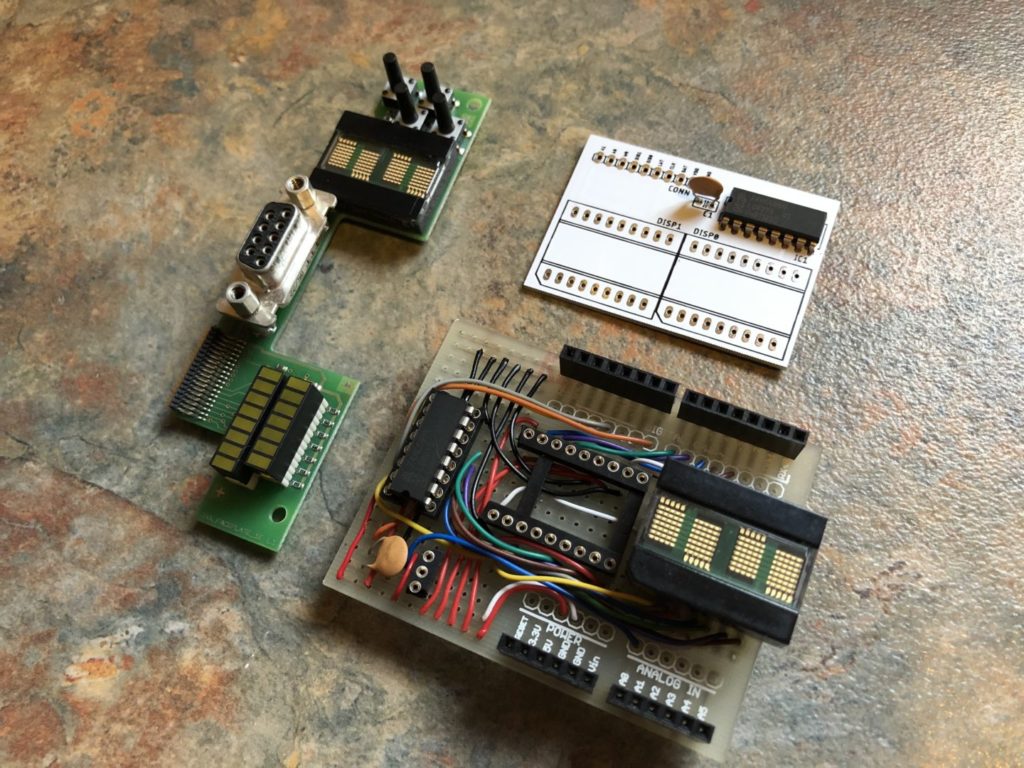
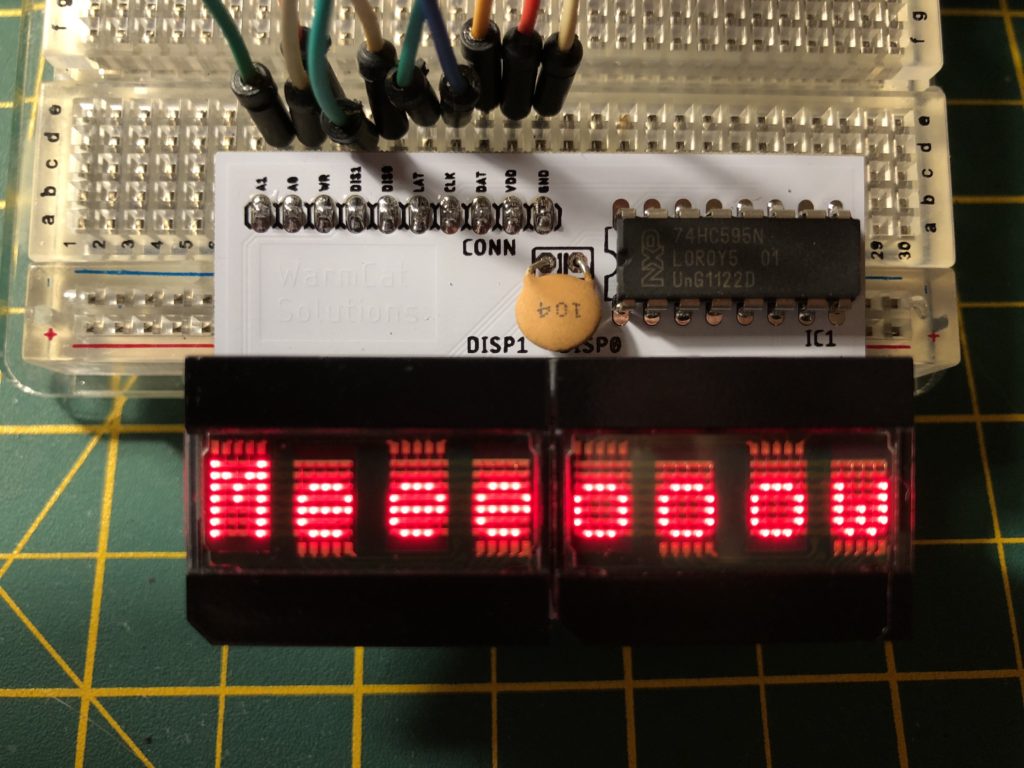
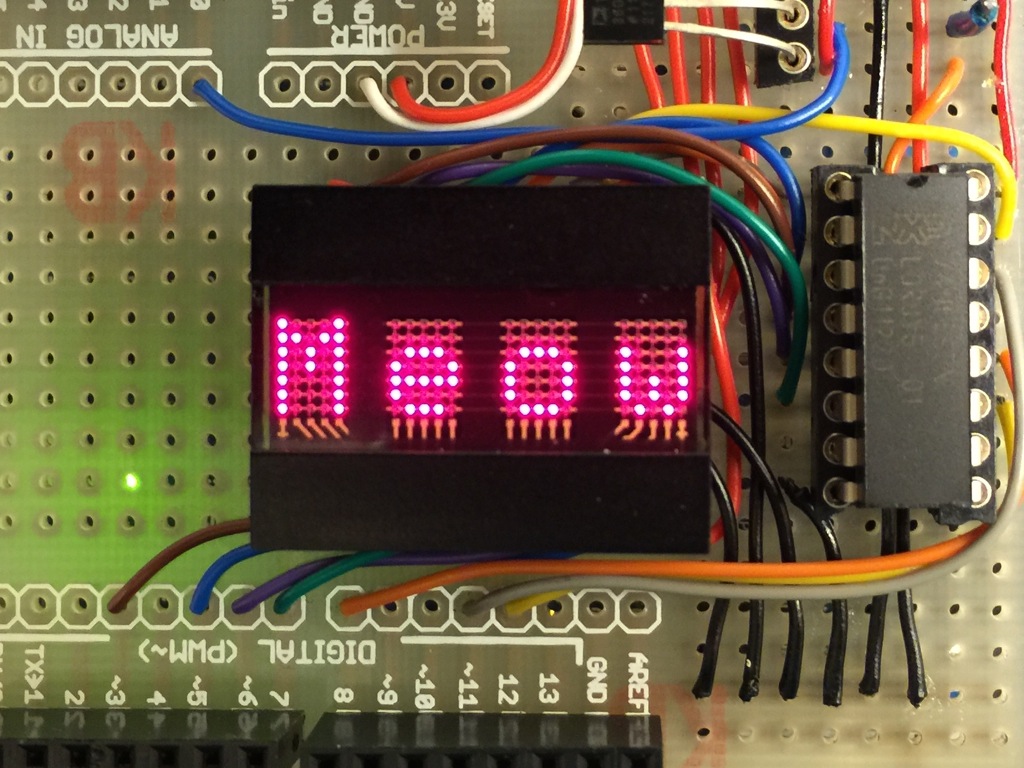

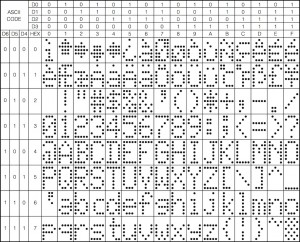
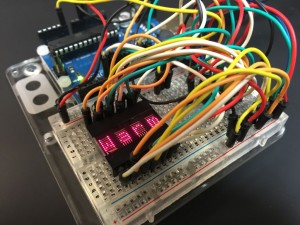
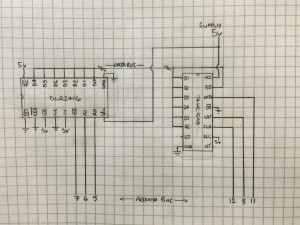
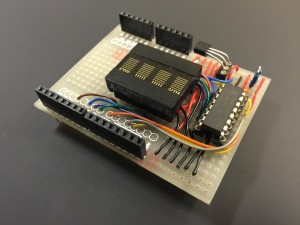
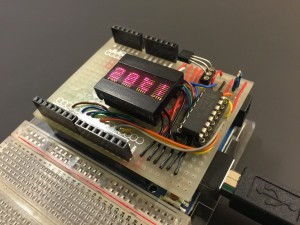
Thank you! Thank you! Thank you!:)
No problem! I’ve added pictures of a simple PCB I had manufactured when first trying out Eagle, if it interests you 🙂
What is data bus connection sequence?
OK, I found it 🙂
D0 – D6 = Q0 – Q6
Please can you share source for two displays?
Let’s make all the control cards display meeeooow tomorrow 🙂
Really nice project! Do you have the source code and schematics for a second display also available?
I do have it somewhere yes, I’ll hunt it out and get back to you soon!
Hi, oh that would be awesome. I think I figured out what to do with the schematics but either way it would be a big help for me and maybe for others. Thanks for documenting that display
Uploaded to GitHub, I don’t have an Arduino and the project with me at the moment, and it’s been 8 years since I wrote this, so my memory isn’t great!
Looks like I didn’t get round to writing any functions for scrolling over two displays, however the basic function for two displays is right at the bottom of the code.
At the top of the code you can see I’ve connected each display’s CS1 pin to the Arduino:
// Pin connected to CS1 on left display
int displayLeftPin = 4;
// Pin connected to CS1 on right display
int displayRightPin = 3;
Hope this helps!
https://github.com/WarmCatUK/DLR2416/blob/main/DLR2416_dual_testing.ino